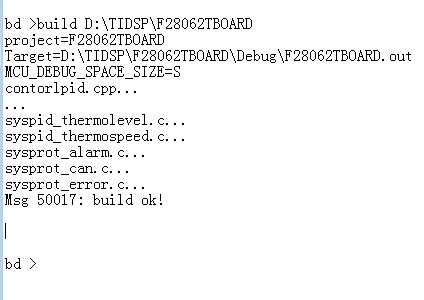Operate btrue debugger
Now we start to learn some classic btrue debugger operations:
1) build
7) GoLang debug
10) PV check
13)embed linux debug
Build code , flash codelog , filter , inser break, print text, watch var , detail codelog, pv check , such operations do many times , it is a expert way!
1)build multi projects in shell( use bm.exe , not use btrue.bat )
A:
echo off
bm.exe build e:\exer\Cproj
bm.exe build e:\exer\Dproj
echo on
For code in dir e:\exer\Cproj\,bm.exe build code and add debug information。It used for background compiling & debugging。Big company building , packing , debugging all in back server.
B:
bm.exe build e:\exer\Eproj modX
For code in dire:\exer\Eproj\modX,bm.exe build whole project code and only add debug information in modX.
2)build in btrue.bat | btrue.sh prompt
bd > build e:\exer\myproj modX
btrue.exe build whole project code and only add debug information in modX
bd > build e:\exer\myproj
btrue.exe build code and add debug information.
3) build and debug only 1 or 2 files
bd > build e:\exer\myproj a.c
b.c
build myproj, only debug a.c b.c . watch its codelog or variable . The programme runs fast , the process log becames more clearly.
bd > build e:\exer\myproj SetData*.go
build myproj, watch SetData*.go . program runs rapidly.
By the way , some projects such as mcu interrupt code or embed camera data transfers to app, need to assigned file to debug ,so data or variable be traced in high-speed system.
4) exercise
build:
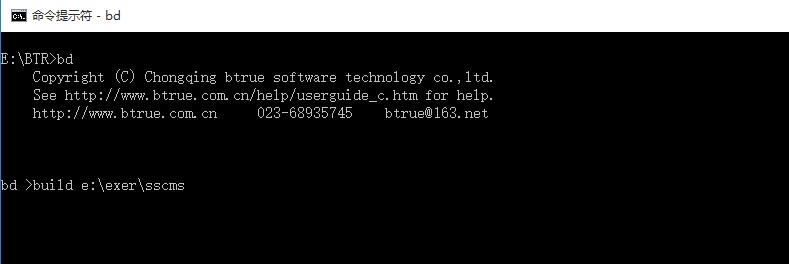
compiling:
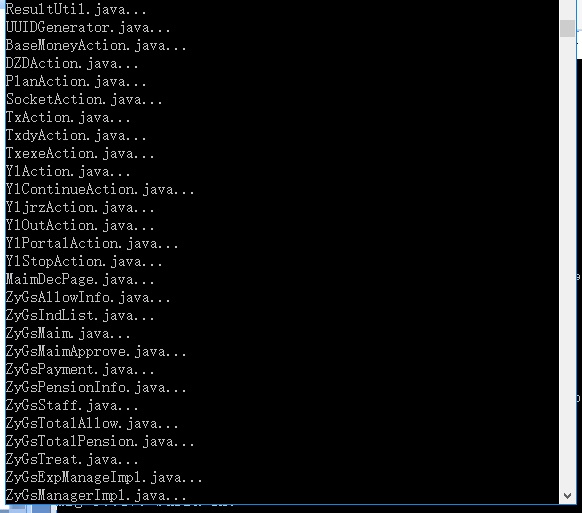
build ok:

Java web deploy:
user do not modify project which can also deploy on web server .
flash command:
bd > flash
-> get process log, only show the latest 256 lines.
bd > flash –s a.txt -> get process log, only save the latest 60000 lines to file.
bd > flash a*.java
-s a.txt ->
only save a*.java process log
bd > flash c.c : 78 –s b.txt -> only filter to save a function
which include a.c 78 line.
exercise:
build and run:
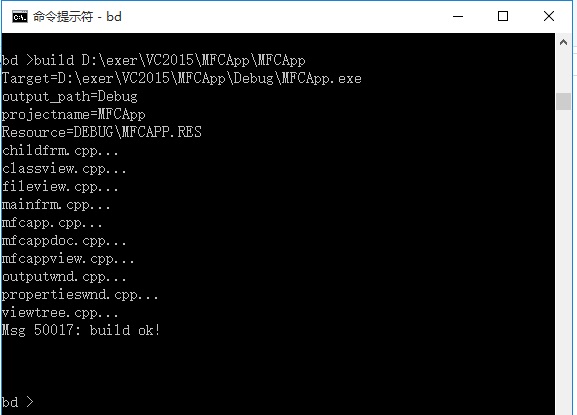
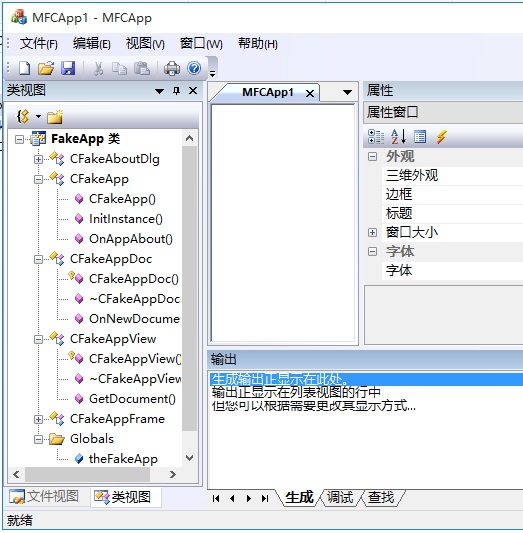
get
process log:
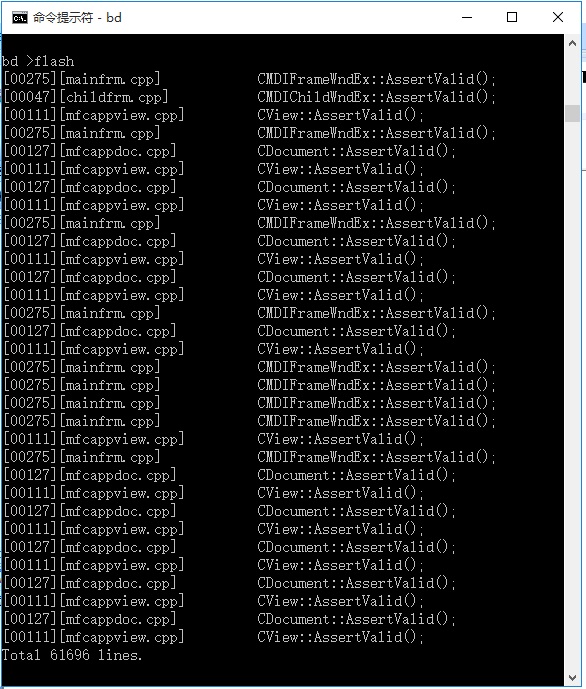
a sample:
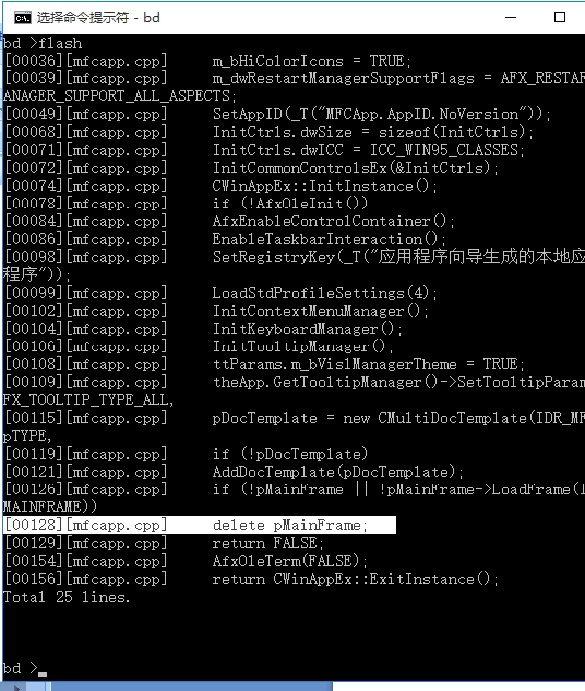
app not response ,look the process log ," delete pMainFrame; " shows the obj released,why? look its code:
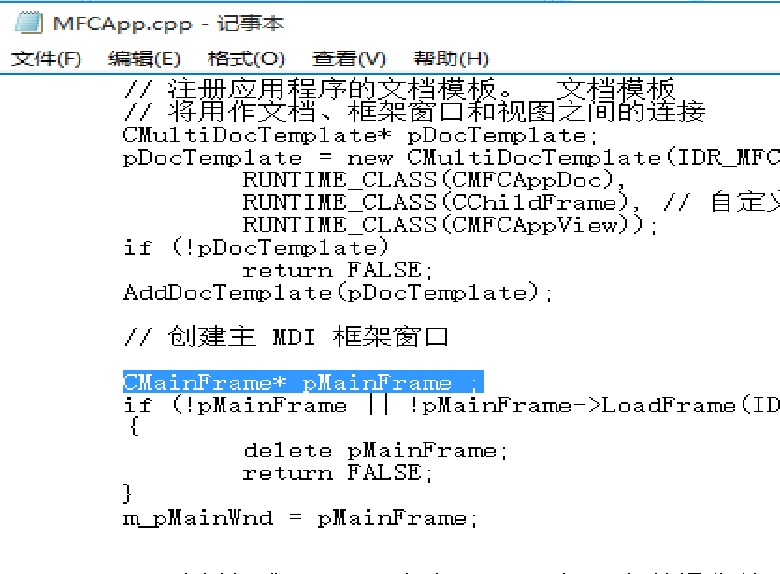
The
reason is pMainFrame be used without be created。modify:
CMainFrame *pMainFrame;
pMainFrame =
new …
if ( !pMainFrame || !pMainFrame->LoadFrame(..)便OK了。
The next process log:
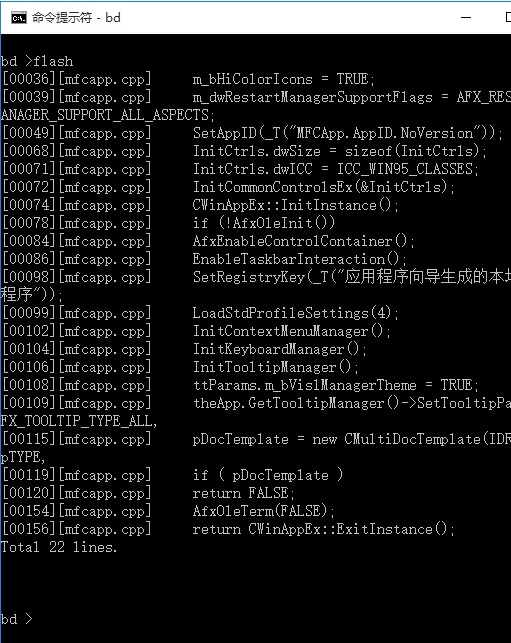
app no
windows,get process log ,shows "return
FALSE","if ( pDocTemplate
) return FALSE" , if condition is error. modify:
if (
!pDocTemplate )
return FALSE;
Then its OK. so checking process log & modifying bugs is
far more better than guessing bugs.
bins command add a break pointer , if no crashed code, you should add a break before run it. the process will run more rapidly.
bins a.py 10 // insert break point at a.py 10
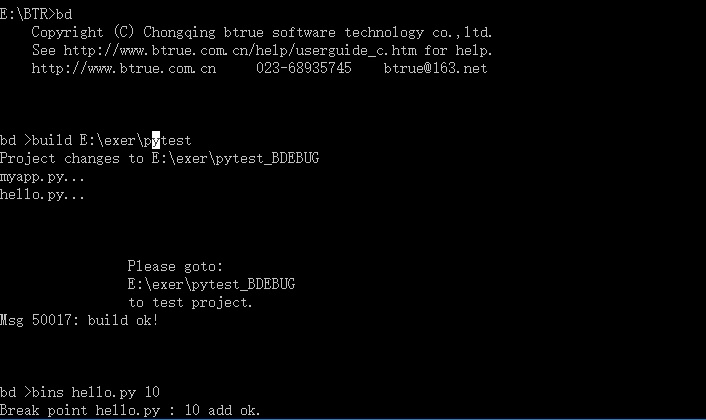
run
python,paused at break point
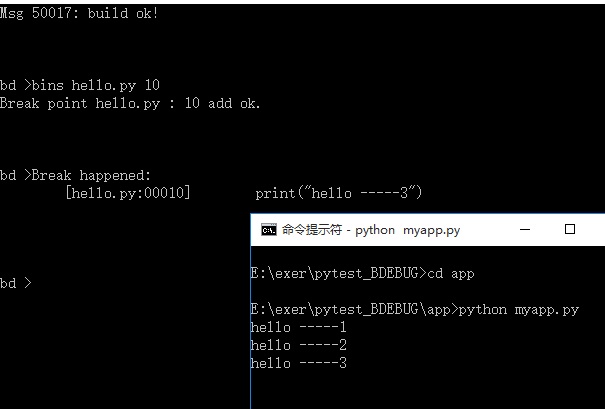
Get
process log ,press F3 hot-key to continue
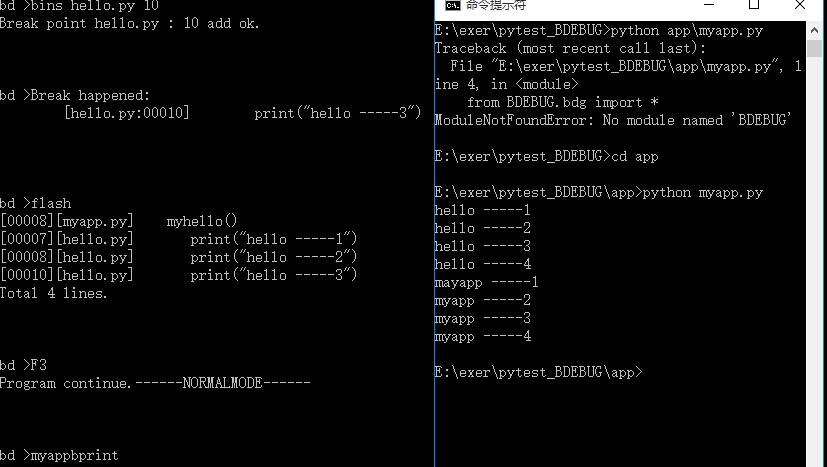
insert bprint( string ) in code , then use btrue.exe buildd it . you can see the output text.
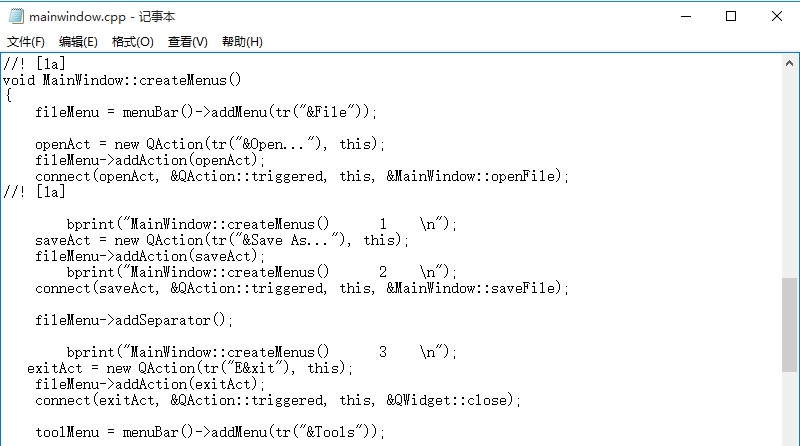
btrue.exe build:
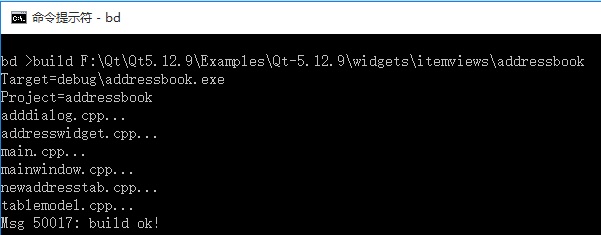
runs:
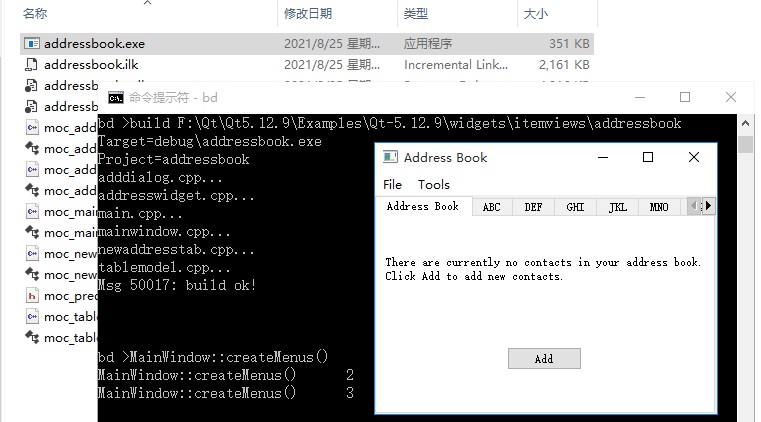
3 lines
printed
use bwatch( ) to watch the value history of the assigned variable. data_type is basic data type , or its data array
example:
C: bwatch( "title" , var_address , data_len );
bwatch( "Person" , &p , char , 128 ); // C can watch a whole struct
GO: bwatch( "title" , var_name , data_type , data_len )
bwatch( "PersonNum" , p.num , int , 8 )
bwatch( "PersonName" , &(p.name[0]) , rune , 10 )
bwatch( "Wives" , p.wives , [8]string , 64 )
bwatch( "Wifeslice" , wive_slice , []string , 64 )
C# & JAVA : bwatch( "title" , class_name , obj , member_name , data_type , data_len );
bwatch( "title" , Person , this , p.age , int , 4 ); // if bwatch (p.age) called in Person.java , obj == this
bwatch( "title" , Person , Person , p.age , int , 4 ); // if p.age is static int , obj1.age == obj2.age== class.age
bwatch( "title" , null , null , k , int , 4 ); // error , stack var k can not bwatch()
bwatch( "title" , Person , chongqing , p.age , int , 0 );// close bwatch(p.age) , if p.age will leave its range.
Go: bwatch( "title" , var_name , data_type , data_len )
bwatch( "age" , p.age , int , 8 )
...
bwatch( "age" , p.age , int , 0 )
bwatch( "manwives" , p.wife , [8]string , 128 )
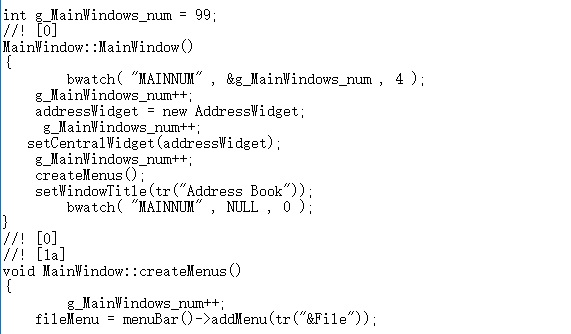
build:
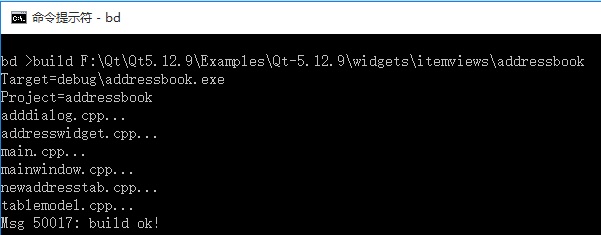
runs it ,then use vlog command get var log:
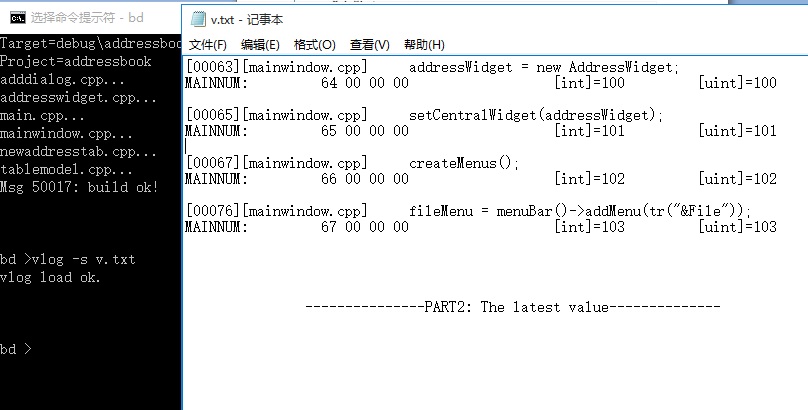
It shows g_MainWindows_num have 4 values
In mcu( such as stm32) debugger, bwatch() can only see its value , cannot see its value history.
In Java | c#, bwatch() can see object value history:
bwatch( name , class , object , member , datatype , datalen ); //open watch
bwatch( name , class , object , member , datatype , 0 ); //close watch
datatype is basic data type and its array.
for example :
Person p = new Person( 20 , 40 );
p.age = 30;
p.wife = {"linda" , "lisa" , "", "" };
bwatch( "AGE" , Person , p , age , int , 4 );
bwatch( "wives" , Person , p , wife , String[] , 128 );
...
bwatch( "wives" , Person , p , wife , String[] , 0 );
bwatch( "AGE" , Person , p , age , int , 0 );
The following is Go PrintScreen :
insert bwatch() before build
![]()
build
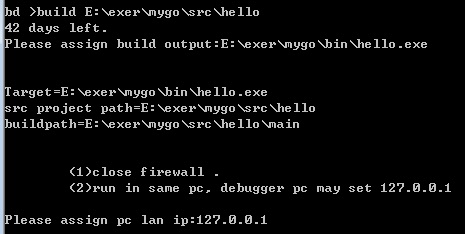
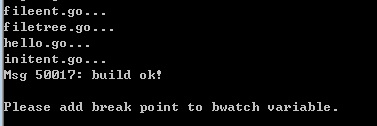
build ok [GO_BUILD_PATH]和[GO_BUILD_OUTPUT] auto write to bdebug.ini
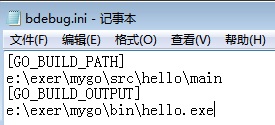
break trigger, vlog -s v.txt, shows var of a modify history
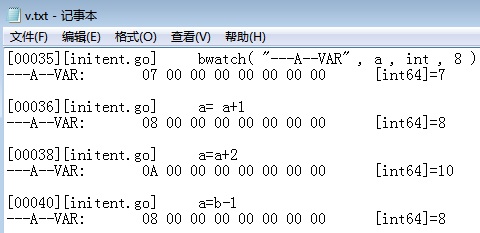
flash -s a.txt , the tail of 102 lines hello.exe log
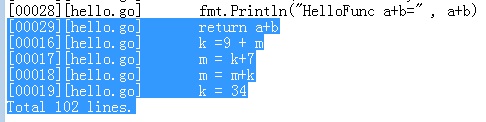
lon command unlock 60000 lines limit,allow btrue.exe record the first code line:
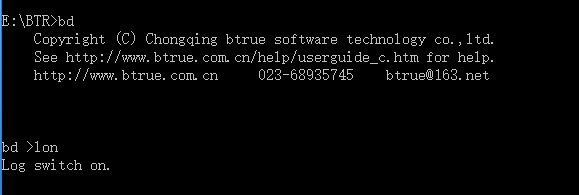
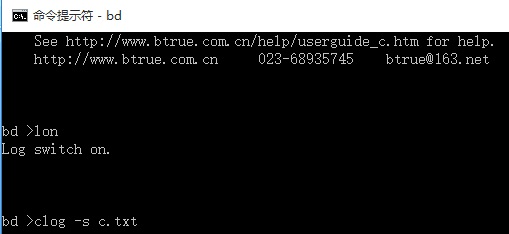
The beginning of process :
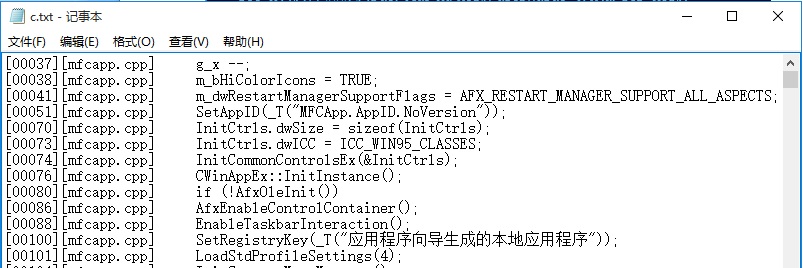
The latest process :
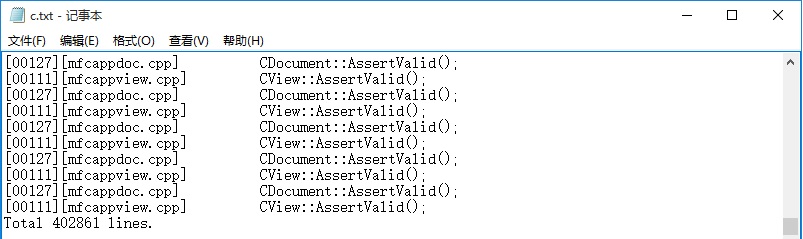
All process log total 402861 lines.
Filter
process log ,drop un-import log,simplify to find BUG,
Only see MFCApp.exe main entrence code:
clog
mfcapp.cpp –s d.txt
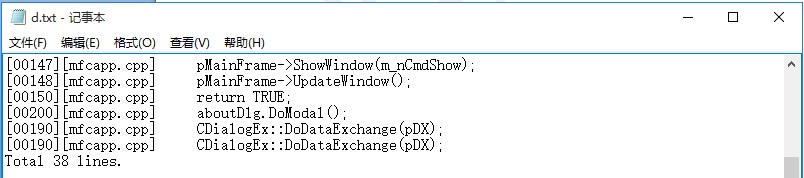
Only see the funxtion of classview.cpp OnCreate(),OnCreate() include the 77th line,use clog classview.cpp 77 :
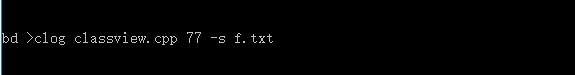
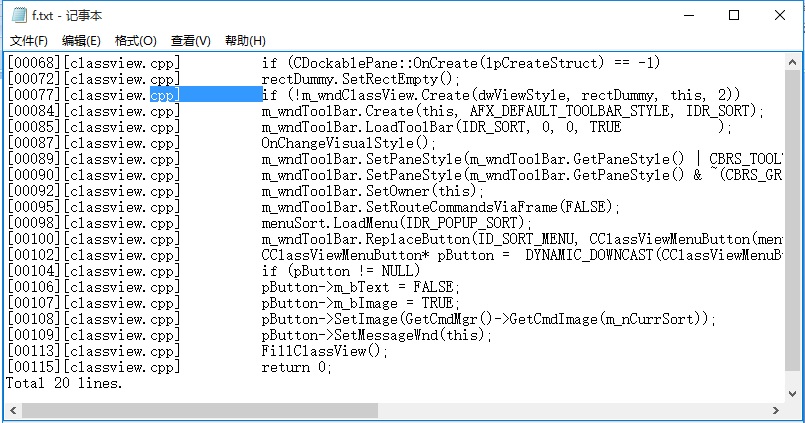
Total 20 lines,the whole log is 200000 lines,,its a comfortable experience to filter log & find bugs.
There are
many PV pair functions,like open close , connect disconnect. CreateObj , DestroyObj,malloc free , new
delete,use PV command wach
its creating , destroying. malloc free , new
delete already PV tracing,others PV function should config in bdebug.ini first.
run btrue.exe
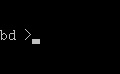
then run
D:\exer\VC2015\MFCApp\Debug\MFCApp.exe,
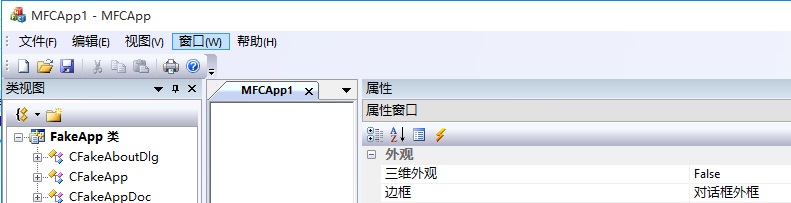
exit MFCApp.exe,use PV command to look the
un-freed objs:
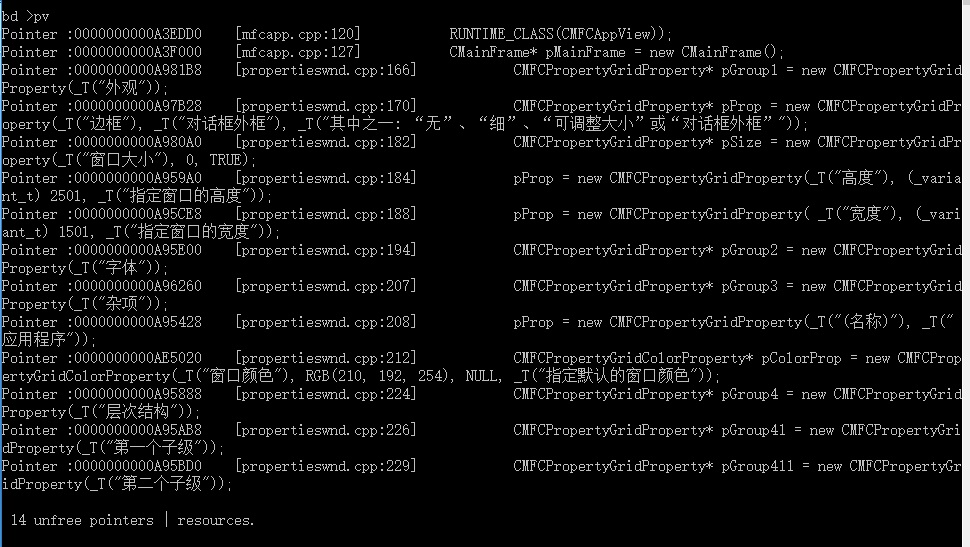
There are
14 objs not deleted,or not offfical released. it is
bad. Good code should offically , completely release all objs.
timeon command
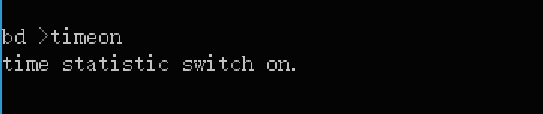
run:
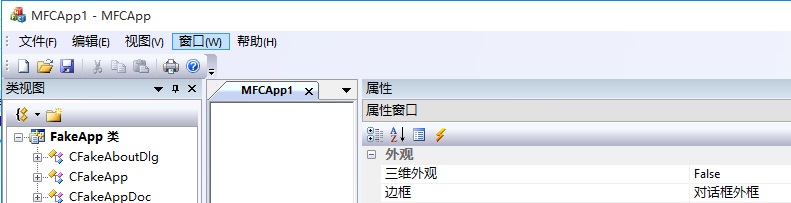
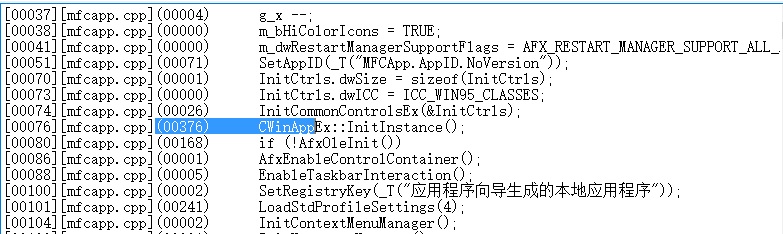
get
process log ,it already included the used time pieces:
By
process log ,wa can see
mfcapp.cpp 76 lins " CWinAppEx::InitInstance()" used 376 time-pieces,mfcapp.cpp 101 "LoadStdProfileSettings(4)"
used 241 time-pieces,code performance tunning begans from the two
functions.
network:
the network is home-used WIFI router,connect PC with ether card, connect android phone use WIFI password. Test shows PC IP is 192.168.0.100 ,the android IPis 192.168.0.101,ping :
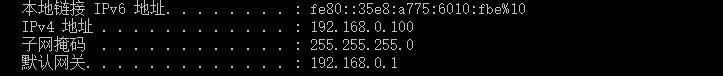
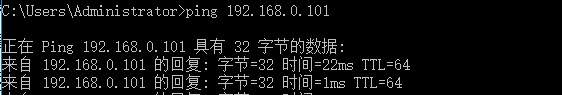
build APP:
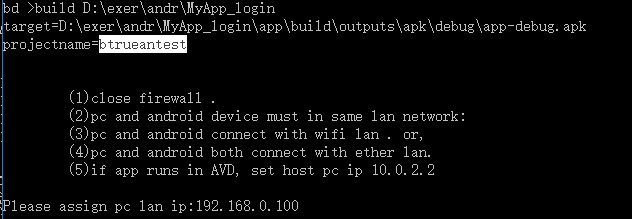
notice,please
assign pc lan ip:192.168.0.100
build ok:
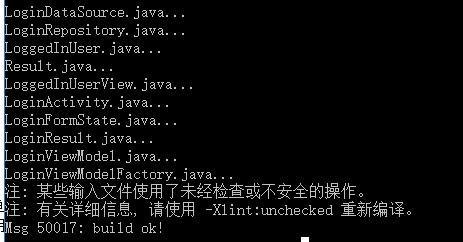
use USB connect phone and PC,download outputs\apk\debug\app-debug.apk to android,find app-debug.apk file in phome,click it to install and generate btrueantest app.
click btrueantest icon,run it:
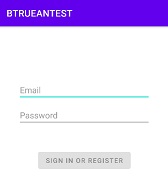
get the process log , the following
shows App begining:
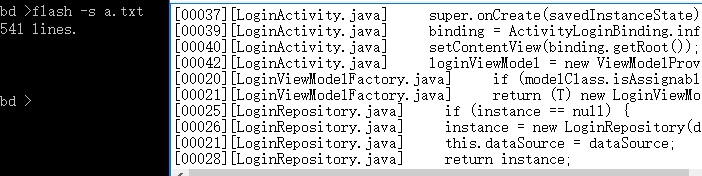
The following shows the latest Ap log
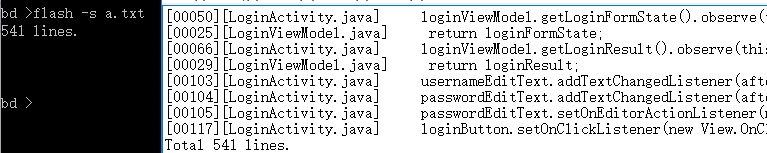
Use process log , break point ,
printing text|variable such ways,you can debug android APP.
Debugging and running both smoothly.
First ,embed linux device and host pc (include
btrue.exe)at the same LAN:
host PC ip: 192.168.0.101
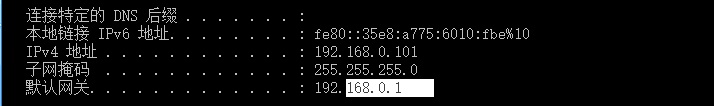
embed
device ip: 192.168.0.100
![]()
host PC
(192.168.0.101 ) ping embed linux device(192.168.0.100)
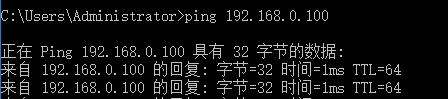
build,assign the host pc IP:192.168.0.101 , which have btrue.exe.
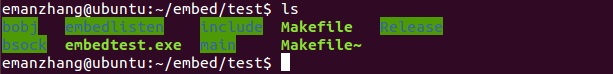
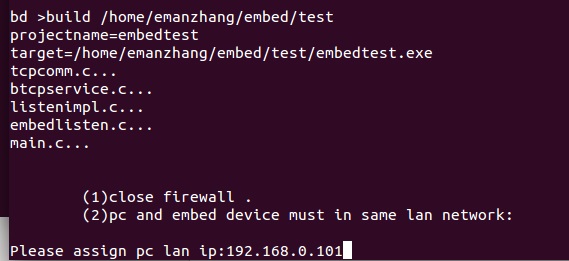
Download
the target programe file to embed board:
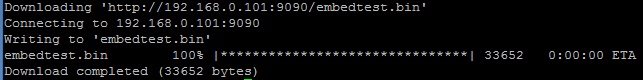
runs embedtest.bin
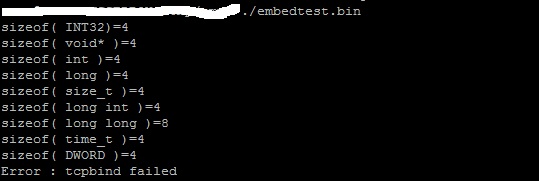
get process log:
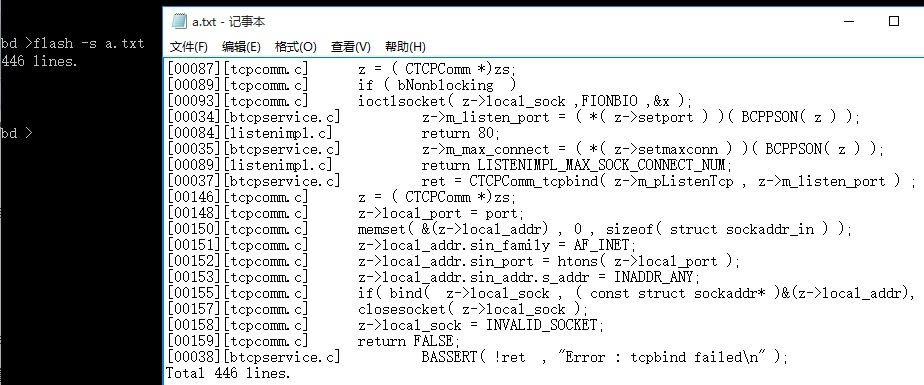
embedtest.bin crashed at btcpservice.c 38 , it encounters assert.
Insert a break point at [00084][listenimpl.c],run again:
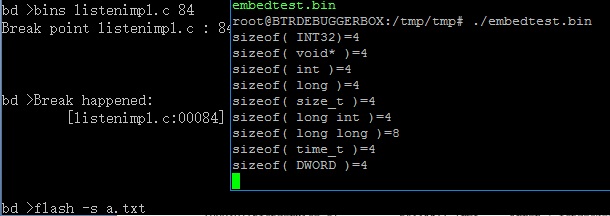
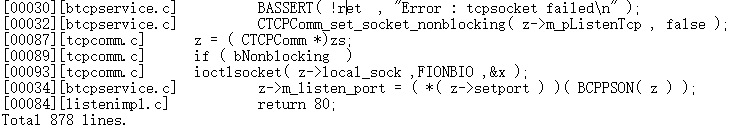
How to
correct the bug , can you complete it ?.
build:
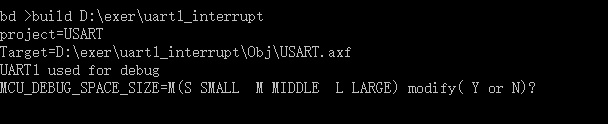
according to MCU ram size,the default is middle(M),selecte it and continue:
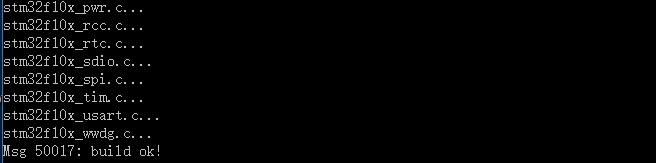
build ok,burning D:\exer\uart1_interrupt\Obj\USART.axf to mcu
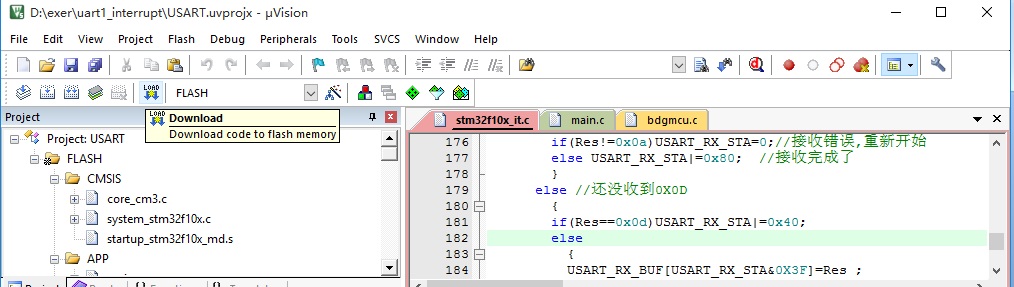
use Keil UVision tool ,clict the download icon to begin to burning.
connect mcu :
use connmcu command
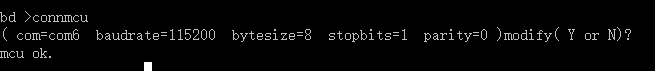
get process log:
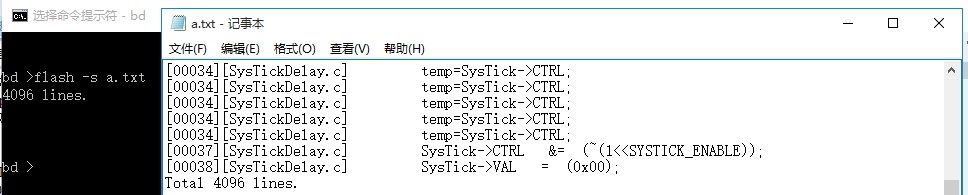
insert a break point:
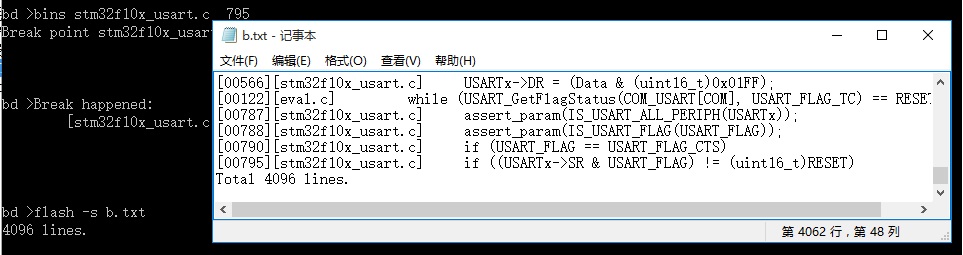
use uart tool ,look the output:
![]()
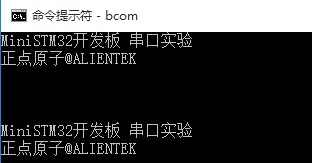
This is the uart output data of STM32 program.
Modify mcu space , the following shows a sample of CCS mcu:
file : F28062.cmd
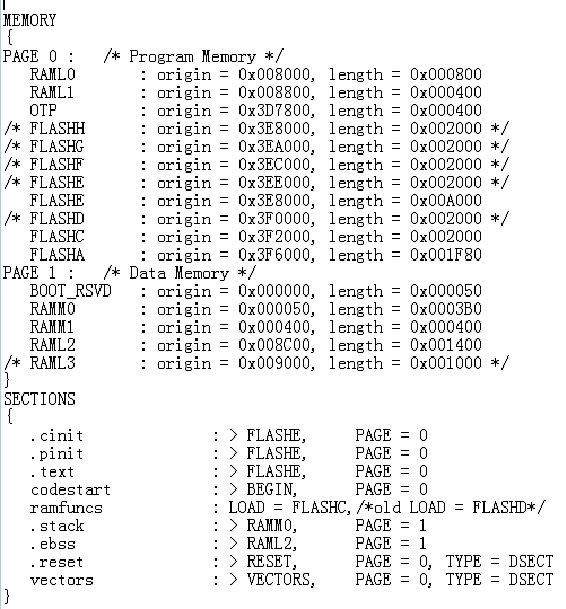
(1)
Delete FLASHH FLASHG
FLASHF , combine it to FLASHE
(2)
Delete RAML3 , combine it to RAML2
(3) Map
address sections to big FLASH or big RAM
After do these , FLASH and RAM sections became more large. Build mcu will OK now.
CCS build OK UI: